For each organization using MySnookerStats Tournaments, we maintain a list of Eligible Players. You can easily add players from this list to new tournaments you create. When someone new wishes to play in your tournaments, follow these instructions to add them to your list of Eligible Players.
Getting started
Log in to the website as normal. At the top of your “My Home” page, click the “Tournament Administrator >>” link in the username bar. This will take you to the Tournament Administration pages.
Joe Example (XXXXX). Tournament Administrator >>
Choose your organization
At the top of the page, there is a drop-down list box. Make sure to select your organization (rather than “The Demo Snooker Association”) and wait for the page to refresh.
Add new players
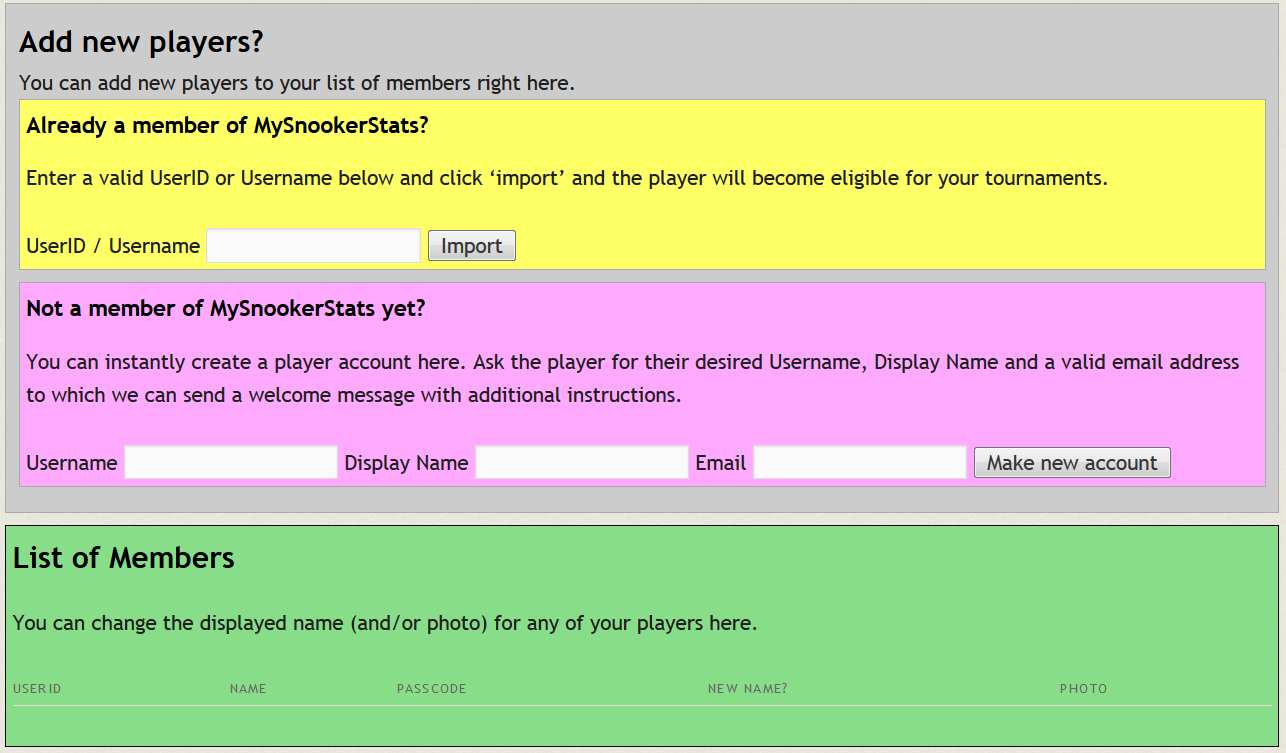
Click on the “Player lists” tab. You should see the screen to the right.
Already a member?
If the player you wish to add to your list is already a member of MySnookerStats, ask them for their Username or UserID. They can find their UserID by starting the app on their phone; it’s at the bottom of the welcome screen (assuming they have registered their app to their account already). Once you press ‘Import’, their username will appear in alphabetical order in your player list at the bottom.
Not a member of MySnookerStats yet?
Ask the player to supply a username and their email address. When you click ‘Make new account’ we will add them to the list below and send them an introductory email with details on how they can get access to their new individual account. If they don’t want to use their full name as their username, please enter their full name instead in the (optional) Display Name field. This is the name that will be visible on your tournament pages.
Renaming Players
If you import an existing user account with an informal username, you can supply a new name for them in the player list at the bottom.
Uploading Photos
You can upload a profile pic for each of your players by clicking on the photo ‘Edit’ button. You must upload a JPEG image of less than 2Mb. You can then select a square region to crop and MySnookerStats will re-size it to 200×200 pixels.
